chriswellsdev.com
WGU CAPSTONE
Download link for the apk for my vacation planner mobile app for my wgu capstone project
Auto Clicker
I spent some time learning more about python and that you can build a gui with it. I wanted to do something pratical with it so i made a auto clicker using python.
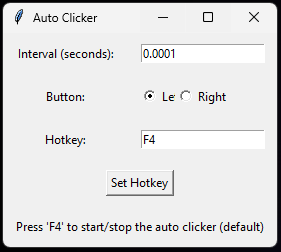
Creating this auto clicker involved utilizing the tkinter library for the graphical user interface, pyautogui for simulating mouse clicks, and keyboard for handling global hotkeys. The code is designed to provide an easy-to-use interface where users can set the click interval, choose the mouse button to click, and customize the hotkey to start and stop the clicking process.
The auto clicker operates by continuously clicking the mouse at a user-defined interval. The auto_click function is responsible for this action, utilizing the pyautogui.click method to perform clicks. To ensure rapid clicking, various delays and minimum intervals within pyautogui are set to zero. The clicking process is managed using a separate thread, allowing the GUI to remain responsive. This thread runs until a stop event is triggered, which is handled by the stop_clicker function. The start and stop of the auto clicker are controlled by the start_clicker function, which checks if the clicker is already running and either starts a new thread or stops the current one based on the auto clicker's state.
The GUI built with tkinter allows users to enter the click interval and select the mouse button via text entries and radio buttons. It also includes functionality to update the hotkey dynamically using the keyboard library. This is managed by the update_hotkey function, which unbinds the previous hotkey and binds a new one based on user input. The interface also provides feedback to the user through message boxes for errors and information updates. The program initializes with a default hotkey (F4) that users can press to start or stop the auto clicker, ensuring a seamless and user-friendly experience.
Download Auto ClickerSort the Number Game
simple game where the objective is to the numbers 1-5 check is out down below
Sort the Numbers